
The question becomes, when is the right time for technology in a math classroom? Although nothing can take the place of hands on work with actual manipulatives, technology can provide the repetition that is needed for mastery. There are many websites that provide virtual manipulatives, but there is a new option that many teachers do not yet know about–it is Google Slides. When using Google Slides in editing mode, students can drag and drop images and respond with text. This makes Google Slides an interesting platform for interactive math lessons. One of the best things about Google Slides and all of the Google apps, is that they are free and available across almost every platform! Whether you use iPads, Chromebooks, PCs, Apple, tablets or have a little of each, Google apps are available.
The most important part of getting started using Google Slides activities with your students is to have a way to share the lesson with them. Many schools are starting to adopt platforms like Google Classroom, but that is not true everywhere. Once you have created or find a great lesson to share with your students there are two tips you need:
- Change the link. To share it with your students without them all trying to edit your original, you need to change the sharing settings. The easiest way to do this is by editing the actual url. Delete the end of the url from last / where it says “edit”. Replace this part of the url with the word “copy”. Now anyone who uses the link will be asked to make a copy and will not have the option to ever edit your master!
- Make a short url. If you don’t have a way to share the url easily with your students you can use a url shortener. My favorite is goo.gl because I already use Google for so many things. Copy your url–making sure it is the one where you changed the end to “copy”–and paste it into the url shortner. It will provide you with a short link that is simple enough to write on the board and your students type into their browser. Do not forget that short urls are case sensitive!
Now you just need to make or find some activities to use with Google Slides! Join my lesson plan library to access the two new math interactive lessons made for Google Slides. You can access a lesson for building area models to multiply decimals and a lesson on adding and subtracting fractions using models. These lessons are targeted for fourth to sixth graders.
Visit the Lesson Plan Library to grab these free resources!
Use the form below to join the site to get free access to the lesson library. You will receive an email with the password after signing up. You may receive an email to confirm your email address to make sure you are not a robot!
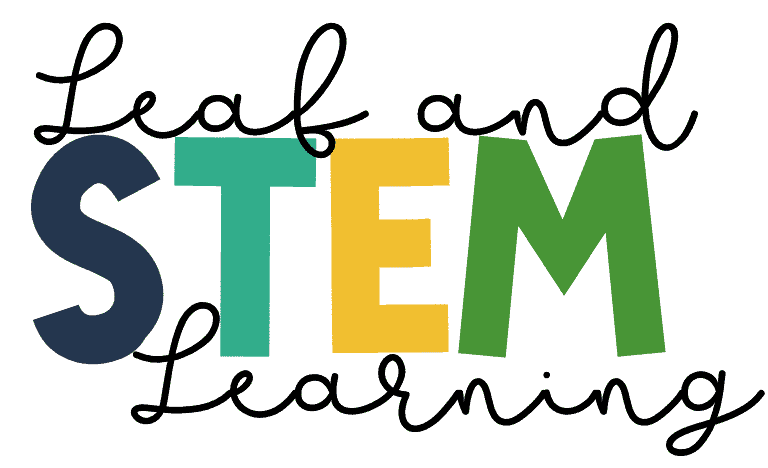
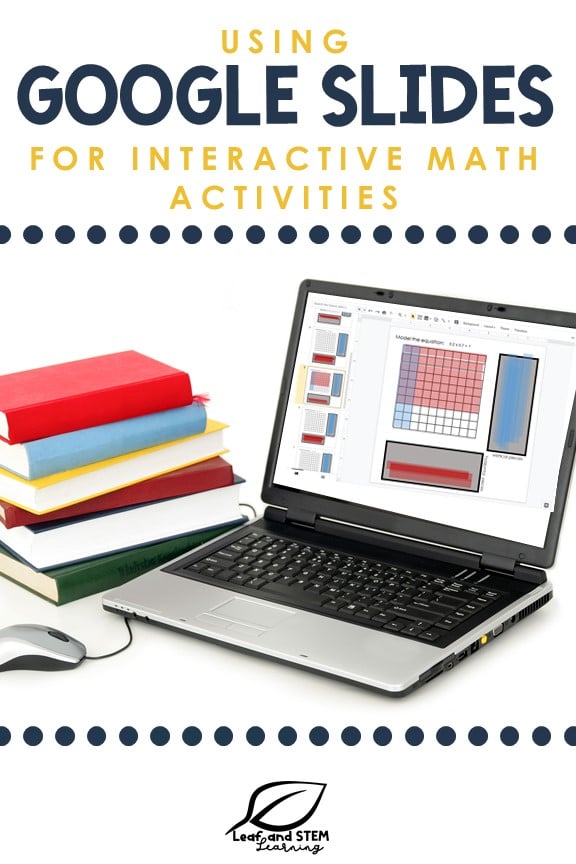


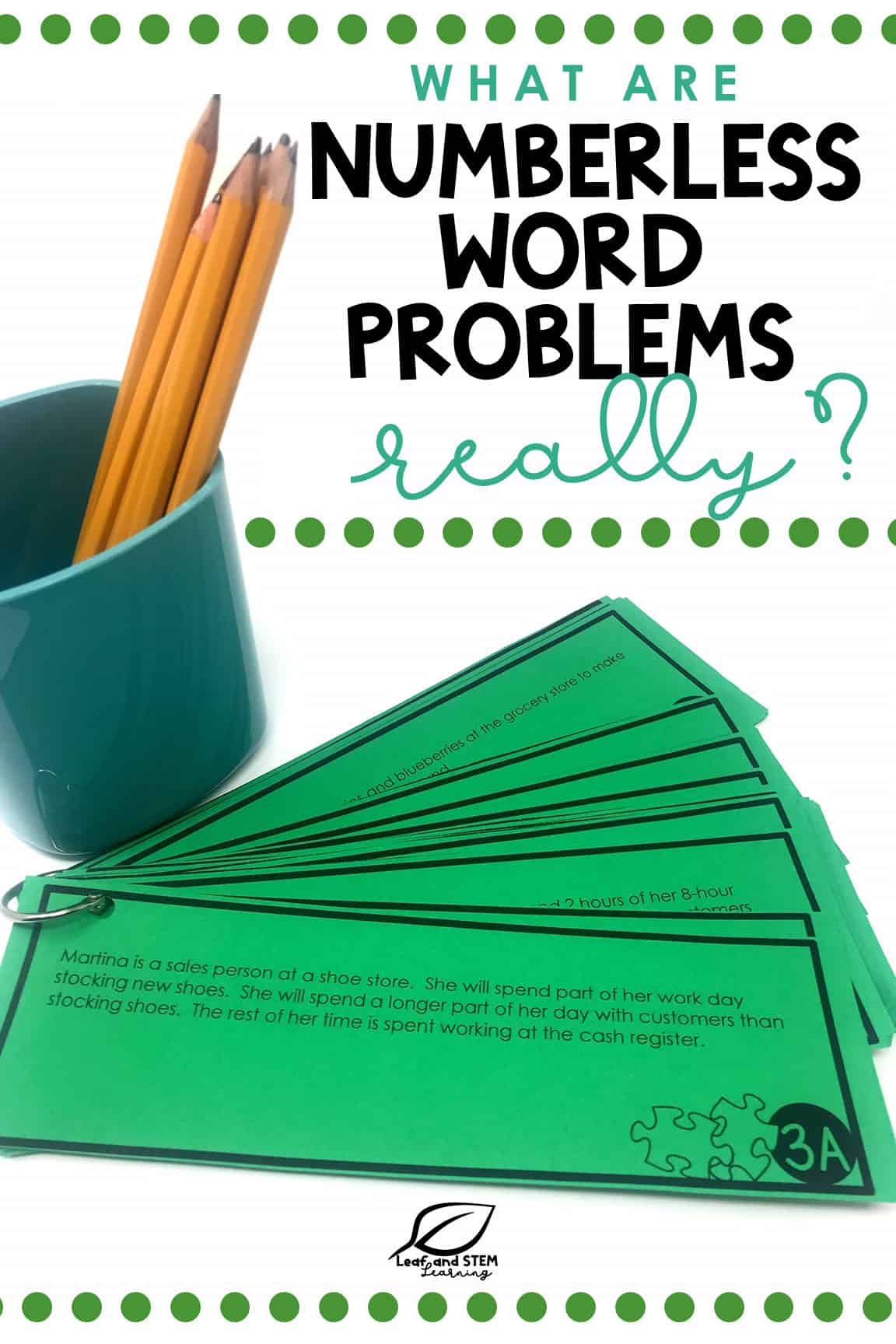
2 thoughts on “Using Google Slides for Math Interactive Activities”
Hi would you mind stating which blog platform
you’re working with? I’m going to start my own blog in the near future but I’m having a tough time drciding
between BlogEngine/Wordpress/B2evolution and Drupal.
The reason I ask is beause your design and style seems different ten most blogs
and I’m looking for something completely unique.
P.S Apologies for getting off-topic but I had to ask!
I use a theme called Divi through WordPress.