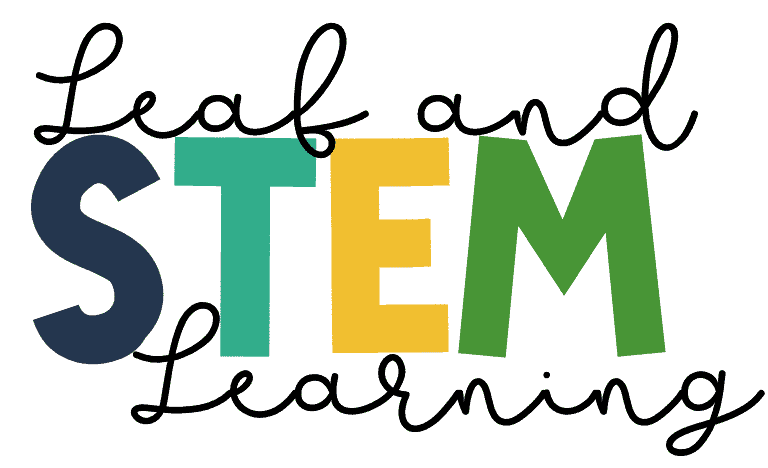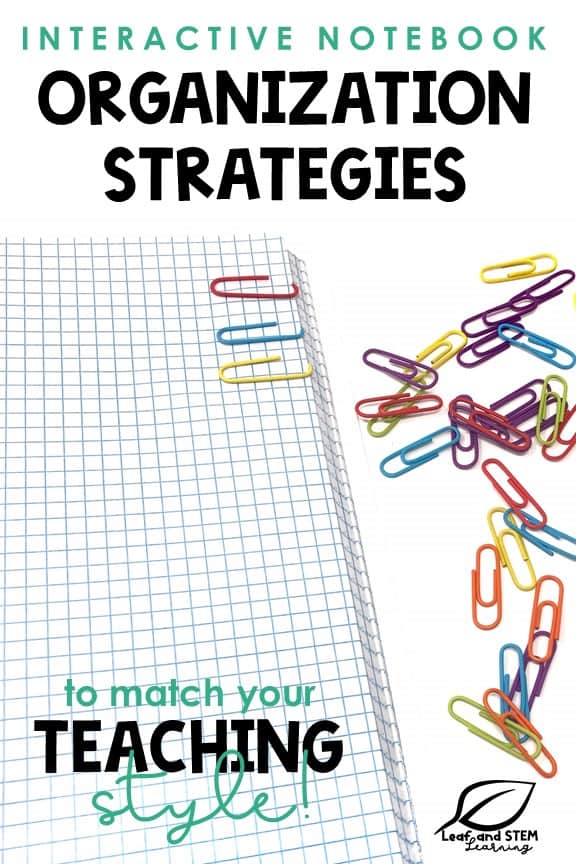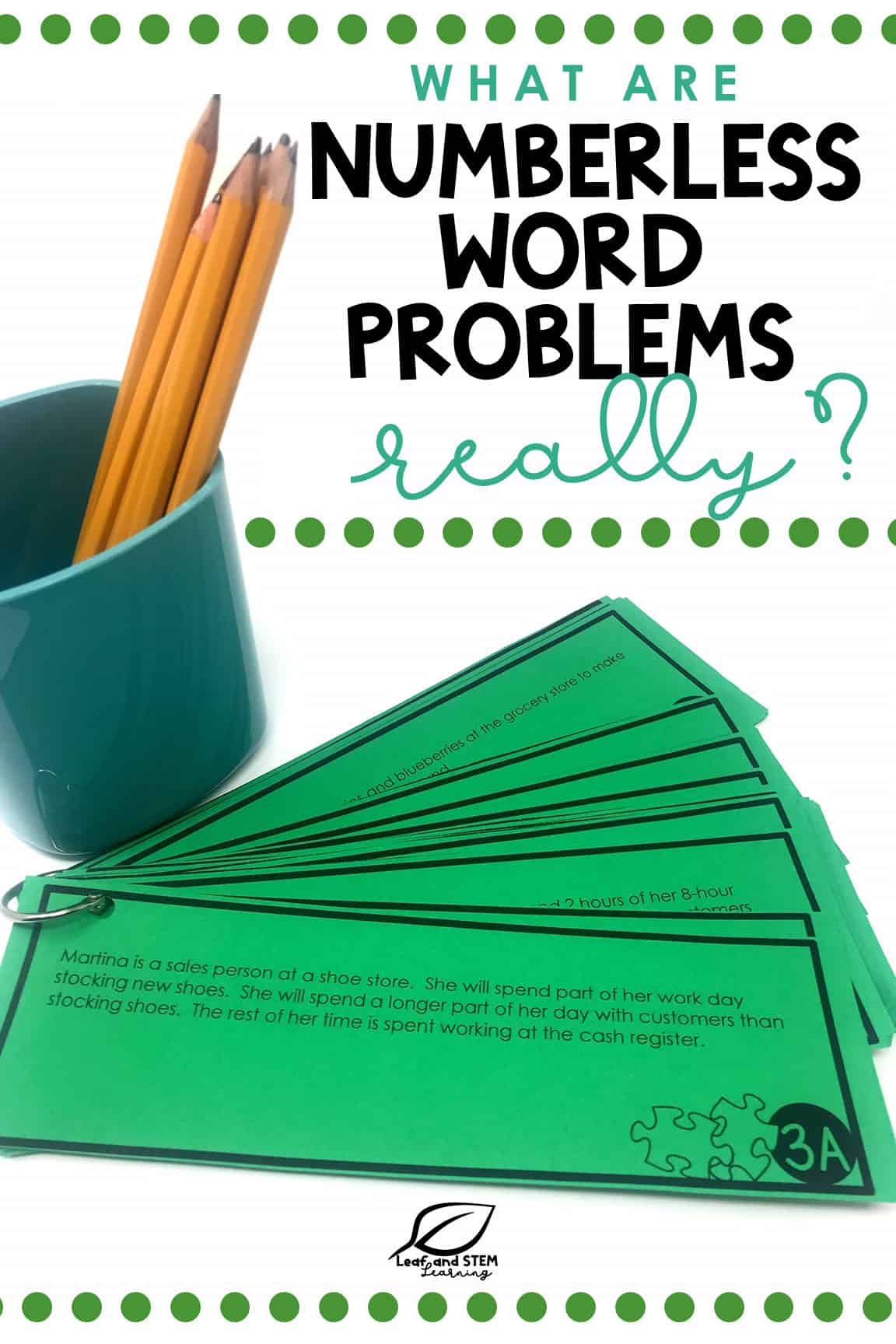When you set up your interactive notebooks, make sure you start off right by creating an efficient way to keep them organized. One of the most essential tools for a guided math classroom is an interactive notebook. Students need to be access all the valuable information that they learn quickly and independently while you are teaching small group. Let’s look at three methods of interactive notebook organization and choose one (or a couple) that are a perfect match for your teaching style!
There is no one right way to organize your students’ interactive notebooks. You have your own unique style! So lets look at three different ways you can organize your interactive notebooks to see what works best for you.

Organizing with a Table of Contents
One of the most common ways to start off an interactive notebook for the school year, is using a table of contents. To use a table of contents to organize your notebooks, there are two main steps that you will need to complete at the beginning of the year.
- Students will need to label the pages of their spiral or composition book with page numbers.
- Have a devoted place in the classroom to keep a list of what should be in the table of contents. An anchor chart works well for this.
There are pros and cons to organizing your interactive notebooks by using a table of contents. See how these match your teaching style to decide if a table of contents is right for you and your classroom.
Table of Contents Pros
- Makes it easy for students to find the information they need quickly if they have tracked their entries in the table of contents.
- Creates a list of prior skills for students to reference at any time.
- Helps students who have been absent or missed class see what they need to do to catch up.
Table of Contents Cons
- The teacher has to be very consistent in teaching and maintaining the procedure of writing each journal entry in the table of contents.
- Students who need a lot more space for a journal entry may end up with drastically different page numbers than their classmates.
- The table of contents takes up too much space.
- Oops! You did not leave enough space and now you are out of room for more entries.
The space problems can be solved by adding your table of contents to the interactive notebook using a mini book. Take a look at this table of contents mini book set up that can help save space while keeping your students’ interactive notebooks organized.
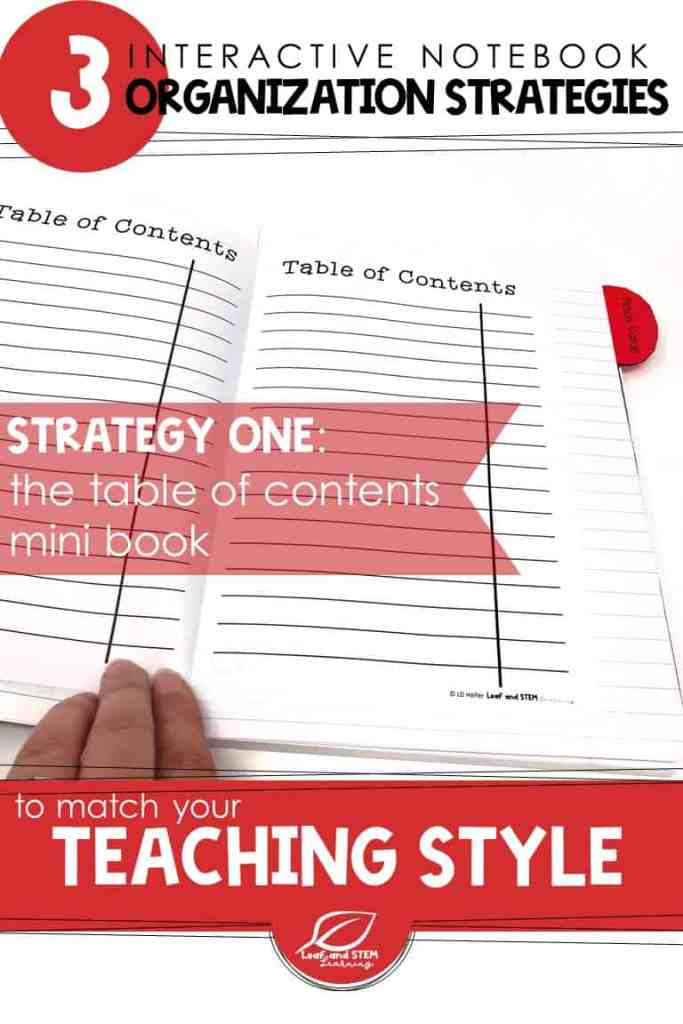
Organizing using Content Tabs
Tabs are my favorite way to organize interactive notebooks! When you create content tabs, you are building in a way for students to reflect on their own learning. What is more interactive than that?
When making content tabs for student notebooks, think about the size needed so that they will fit correctly onto the notebook. Turning the paper horizontally and using half a page for each tab is a perfect size.
Also decide what information the student will catch the students’ interest and work well with the unit. For example, on a content tab for place value you could include a place value chart. You might want to include the special vocabulary for the unit. This makes it easy for your students to use this a guide to locate and interact with vocabulary that is incorporated in their notes. I also love using “I can” checklists on the content tabs. Your students can self-check for their mastery of the unit using the list if you choose to include it!
Content Tabs Pros
- Content tabs do not require extra space in the front of the notebook. You also don’t need to spend time numbering pages.
- The teacher doesn’t have to be quite as consistent in remembering to add to organization every day (like the table of contents).
- Content tabs can be a source of lots of great information for students!
- They are easy to see, making turning to a section of the notebook quick and easy.
Content Tabs Cons
- You have to remember to make them before the unit.
- The tabs can become damaged since they stick out from the notebook’s protective cover.
- Some students (even our upper grade students) do not seem to be able to cut out a tab. You may need some extra copies for those kiddos who chop the tab off even though there is a clear cutting line!
You may be thinking: “I don’t have time to make tabs!” Don’t worry, I have a free set for you! Keep reading!

Using Paper Clips for Organization
Paper clips are a super easy and very time efficient method for notebook organization! You simply pass out paper clips when you start a unit. Student place the clip at the edge of their notebook. When the unit is completed, students clip all of the pages for that unit together.
Paper Clip Pros
- It takes no prep time and no class time to use paper clips. Just make sure you have plenty of paper clips ready!
- Students can clip small pieces into the notebook that are not ready to be glued yet. This will keep the little pieces from getting lost.
- Paper clips will be handy for students to use a impromptu spinners for math games and activities.
Paper Clip Cons
- This method isn’t as precise as creating a table of contents or content tabs. Students may still have to search a little to find what they need.
- Pre-teens and paper clips are can be a bad combination! You may have some students who cannot handle the enormous responsibility of having a tiny piece of folded metal!

Choose your Interactive Notebook Organization Strategy
You have three interactive notebook organization strategies to use now. Which one matches your teaching style best? You can use just one or all of them.
It is very important that your students are able to locate information in their math notebooks. They will need you teach them a strategy to stay organized! Choose one that works for your classroom!
Interactive Notebook Organization… Ready to Go!
Ready to organize your notebooks NOW! I’ve got the perfect set free for you to get started! Sign up below to get your copy sent straight to your inbox!
Get your free Interactive Notebook Organization Kit!
Join Leaf and STEM Learning to get your free ISN kit and discover weekly tips and teaching strategies for the upper elementary and middle school math teacher!
I will never share your email address or spam you. Promise!
You have Successfully Subscribed!
If you LOVE interactive notebooks as much as I do, you may want to look at these resources. This content is designed to make interactive notebooking in the guided math classroom low prep and rigorous!