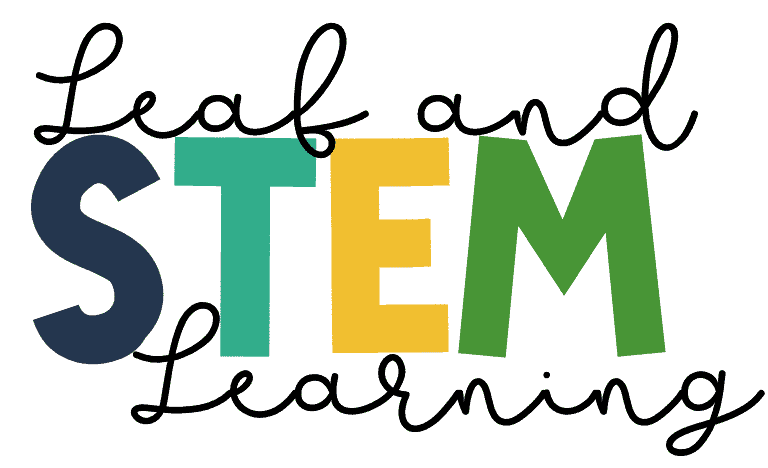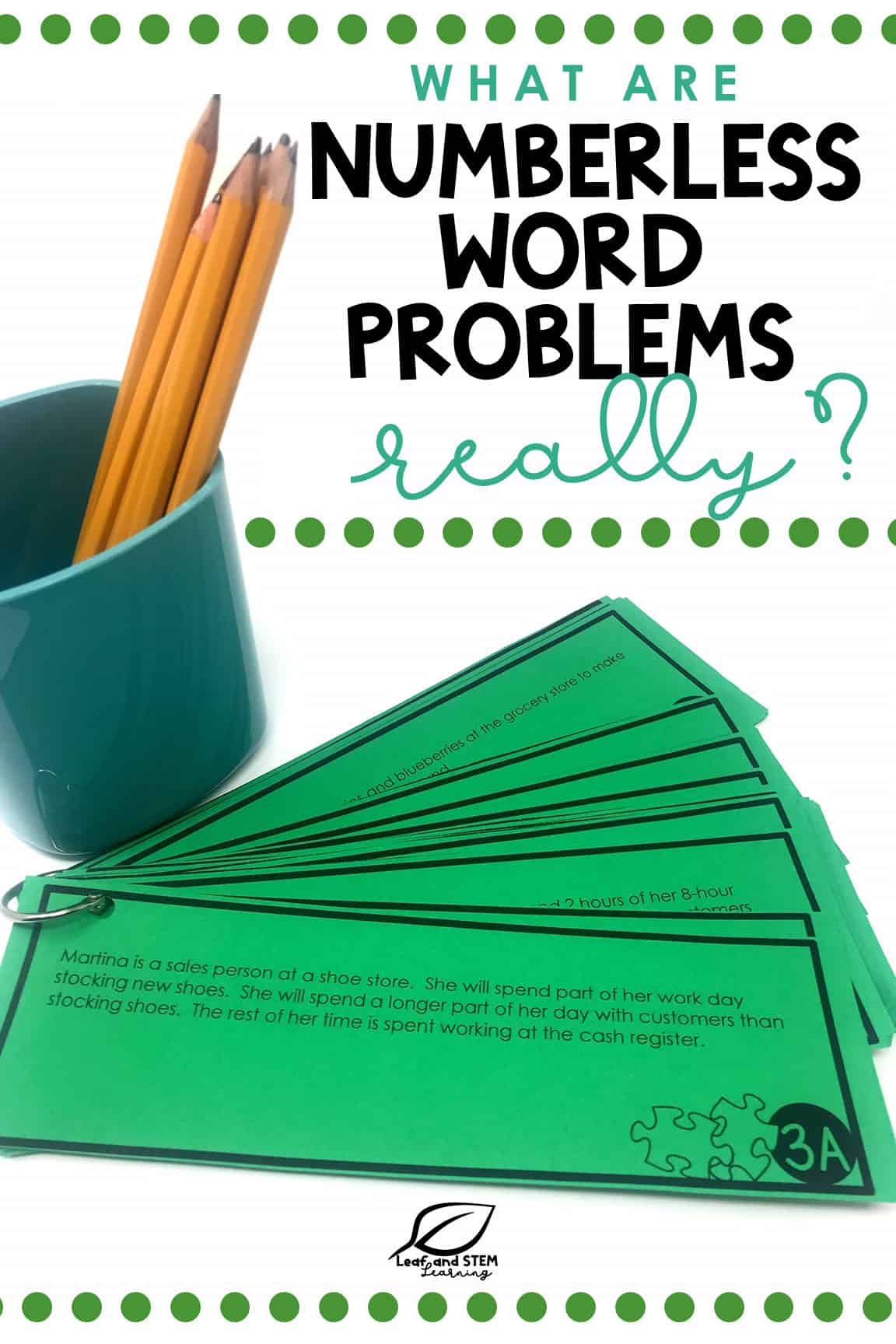One of the main goals of creating interactive notebooks with our students is to teach them how to be good note takers and to teach them how to actually go back and study and interact with their notes.
Most students do not naturally know how to do this, though. Creating interesting and engaging activities that entice them to go back into completed sections of their interactive notebook is a great way to help them build up this habit.
There are also some great benefits to your classroom management routines! Read on to see this in action.
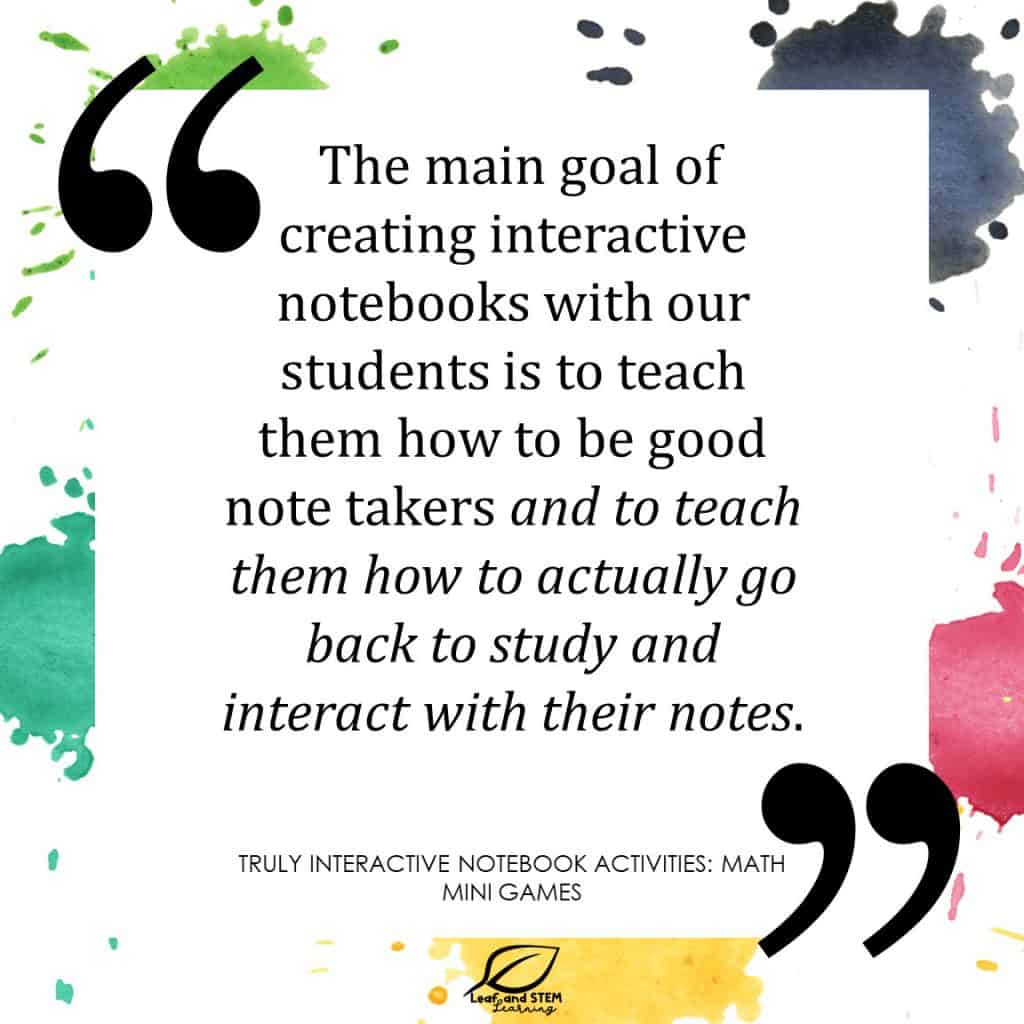
Get interactive!
To implement the ideas in this post you only need two things! One is free and the other is crazy inexpensive:
- Mini Games Templates (get these sent straight to your inbox at the end of this post)
- Paper Clips (at least one per student)
What is a Math Mini Game?
A math mini game is a small, easy to play game that fits right inside your students interactive notebook! Created two per page, you can get double the value out of your copy paper. They are very little prep once created and your students can glue them into their notebooks.
My favorite math mini games are spinner activities. A spinner is always available anytime you have a pencil and a paperclip! This makes these activities ready-to-use at a moment’s notice.
You can also make mini games using dice or tic-tac-toe style activities.
What kind of interactive notebook activities can I make?
Almost any concept can be added to a math mini game with a quick spinner. Here are a few ideas:
- Spin even or odd and find a value that matches what is spun.
- Add fractions to the spinner. Students spin twice and complete an operation with the fractions that they spin.
- Put multiples in the spinner. The student must multiply a number by the value.
- Put whole numbers in the spinner. The student spins to find a numerator and a denominator and writes the fraction in simplest form.
The template included has four ready made ideas. Use those ideas or you can edit them to create your own games!
When do I use these interactive notebook activities?
There are many times that these activities will come in handy. Although they are even easier to create than a worksheet, they are more engaging. Use them in the part of your lesson where you normally have your students complete some independent or small group practice.
The activities make a great quick game for a pair of students working in math centers. The supplies they need are already right at their hands. They already have their notebook out to play the game, so it is easy for them to look back at their notes. Have them keep a paperclip or two clipped onto the pages of their journal. That paperclip also makes a great bookmark for their most recent or favorite mini game!
Because mini-games take no extra supplies, they also make a great activity for early finishers. When you have students finish another activity quickly, encourage them to go back in their notebook and find a mini game to play. Because they use spinners, there are tons of combinations, so each time they do the activity, they will get new questions and problems to solve!
Another great use for math mini games are those inevitable moments when you get called away from a teacher led lesson. Maybe you need an emergency bathroom break and your teammate is watching the class for a few moments or the phone rings with an urgent call from your principal. All of your students will have an instant and engaging activity to hold their attention while you take care of business!
The best thing is you can have your students reuse the games again and again. Even if they have written on the page, they can use a piece of scratch paper or whiteboard to practice again with a new set of problems that they have spun.
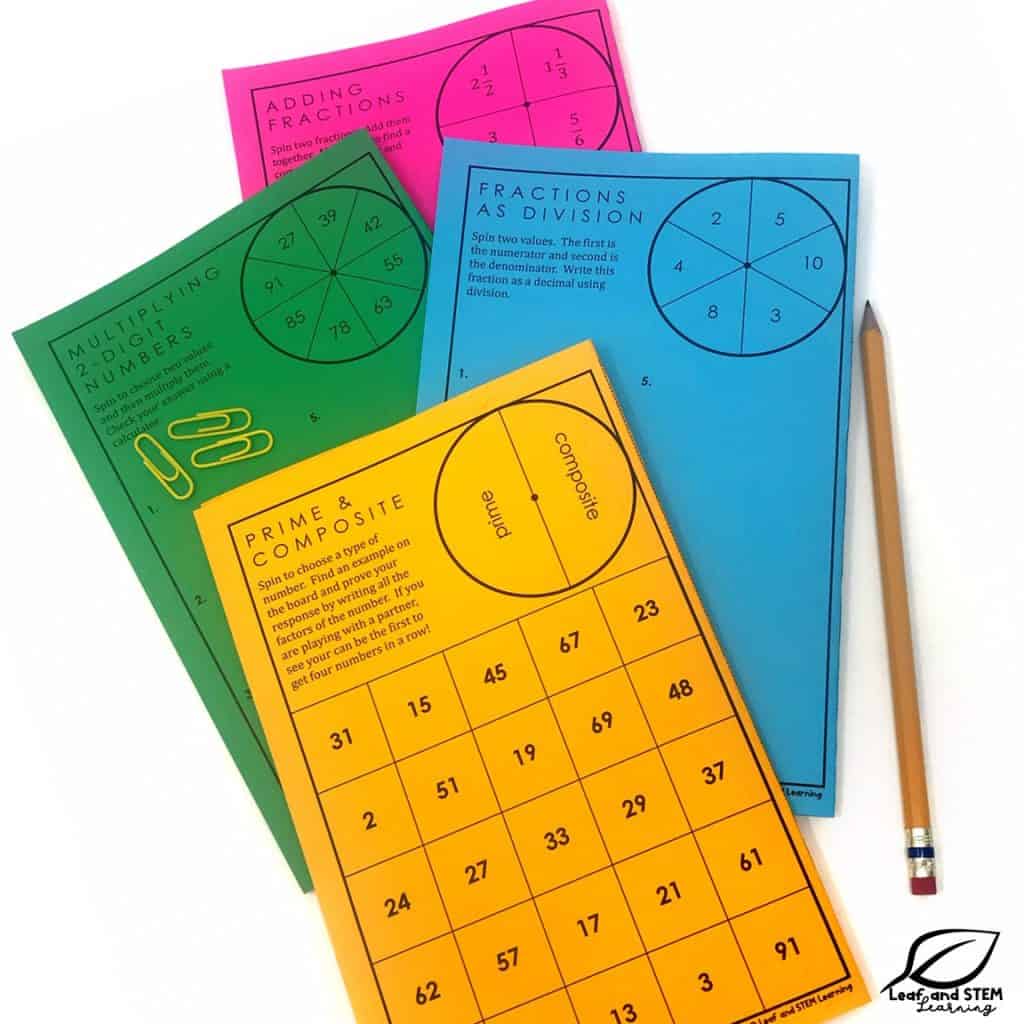
Are you ready?
With just a little prep time, you can make interactive and reusable games for your students to play right inside their interactive notebooks! Your students will have a reason to want to go back to their old units and replay the activities inside their notebook.